Most, if not all of you received my text about March Madness this week. Now that the brackets are out I wanted to put up a post with some more information about getting into the group, submitting brackets, and other details about the poll. If you do not need help setting up an account and filling out brackets you can go directly HERE to the group page, enter the password given in the email (for whichever brackets you want to enter), and will be fine. Please name your bracket in a way so that I can tell it is yours and number them if you have more than one. If you do need help setting it up, I have a learn more button that is below the general information. If you click that button, it will expand and have a step by step way to join ESPN and the group.
GENERAL INFO
>>Number of entries is unknown. Last year there was a total of 60 brackets. I anticipate more than that this year, but it is hard to tell at this point. A final count will be updated once the brackets are locked. However, regardless of the number of entries the split will be 60-30-10 for first-second-third respectively.
>>Only Brackets on ESPN and in the group will be accepted.
>>Scoring is as follows:
Round 2: 10 points per pick
Round 3: 20 points per pick
Round 4: 40 points per pick
Round 5: 80 points per pick
Round 6: 160 points per pick
Championship: 320 points per pick
Typically in my years of running it, the weight of the Championship is not that great, but I cannot change the ESPN scoring. So, getting the Champ right is the same as having all 32 games correct in the first round. Choose wisely.
>> Tiebreakers:
1.Fill out on ESPN the Total points Tiebreaker for the Championship.
2. Total number of Championship Teams Correct
3. Total number of Final Four Teams Correct
4. Total number of Elite Eight Teams Correct
5. Total Number of Sweet Sixteen Teams Correct
6. Total Number of 32 Teams Correct
7. Split
>>Play In Games: DO not count and DO NOT need to be picked
>> Updates:
I will try and send up some stat updates as often as I can, like in previous years. ESPN itself will up real time bracket updates, and also has a “PPR” stat that is “Possible Points Remaining” so you can get an idea as to who is still in it.
>>Other:
Feel free to share the group with any friends are family and fill out up to 5 brackets for yourself. If you are filling out brackets for someone you know but are using your OWN ESPN account, the group will cut you off at 5 brackets regardless. If that is not a problem, just name the brackets accordingly. If that is a problem… you may have to create a second ESPN account.
Click here to learn more about Registering and Setting up ESPN Bracket
Many of you will just be able to skip this stuff regarding ESPN. Anyways, for anyone that does not already have an ESPN account or just wants to create a new one, go to ESPN. In the top right corner, you will see
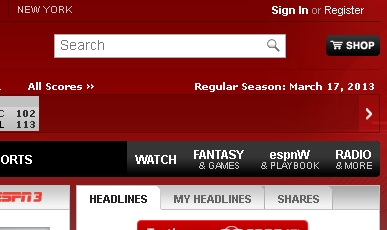 Click on the “Register” button and fill everything out.
Click on the “Register” button and fill everything out.
Once you are Registered or Signed in you can start to fill out brackets. ESPN will allow you to make up to 10 different brackets and the max for my poll is 5, so make sure you only enter the ones you want to count into the group.
Continuing, on the same image above there is a button that says “Fantasy & Games,” click that. Once you are redirected to the fantasy homepage, there will be a menu on the right of the screen, choose “Basketball” and then “Men’s Tourney Challenge.”
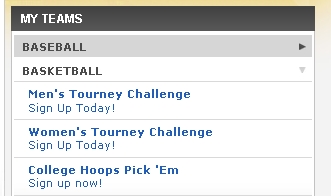
Now you can hover over the “My Brackets” tab on the new page and “Create Another Entry”

On the create entry page you will have to fill some settings out. The only important setting for my group is the name of your entry.
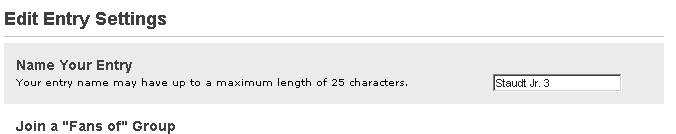 Please name it with all or part of your name so I can tell whose bracket is whose. If you have more than 1, please indicate them by having them numbered. Once you choose your settings and name your bracket hit “Save Settings” at the bottom of that page.
Please name it with all or part of your name so I can tell whose bracket is whose. If you have more than 1, please indicate them by having them numbered. Once you choose your settings and name your bracket hit “Save Settings” at the bottom of that page.
This will take you to your bracket to fill out. You may go in and change your bracket as much as you want up until the start of the first game on Thursday. Once that game starts your bracket will lock and the group will lock. So, make sure if you have multiple brackets on ESPN that the correct one(s) you want in the group are “joined.” Otherwise, there is no excuse once the group locks. Whatever brackets are in the group will be counted towards the total and I will not accept any other brackets. To fill out your bracket just click the teams you want to win each match-up and it will advance them in the tournament. Also, make sure you fill out the tie-breaker at the very end (score of the Championship).
Once you have your bracket filled out you will want to join the group. make sure the bracket you want to enter is the one chosen by hovering over “My Brackets” and clicking the one you want to put in the group.
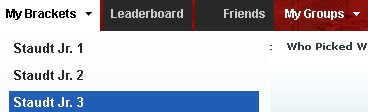 One you have done that you can click the “My Groups” tab that is also shown in the above picture. Once there you can use the search feature to find out private group. Just Search “Staudt” and it should be the only one that comes up…
One you have done that you can click the “My Groups” tab that is also shown in the above picture. Once there you can use the search feature to find out private group. Just Search “Staudt” and it should be the only one that comes up…
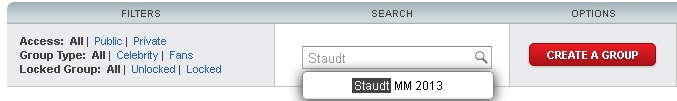 OR CLICK HERE AND IT WILL TAKE YOU TO THE GROUP PAGE
OR CLICK HERE AND IT WILL TAKE YOU TO THE GROUP PAGE
Finally, just enter the password that was given in the email and your bracket will be in the group. You can leave and join the group with up to 5 brackets until the first game starts on Thursday.

If you have any problems with setting up an account or getting into the group, just send me an email or text.
If you have any questions, comments, concerns… feel free to email/call/text me.
~Staudt